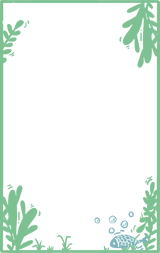Windows 10X: Latest news and info on Microsoft's upcoming OS
In October 2019, Microsoft revealed a 'new expression' of Windows 10 called Windows 10X. Microsoft says this new version of Windows 10 operating system is optimized to work with dual-screen or multiple screen/posture devices, such as the Surface Neo, Lenovo ThinkPad X1 Fold, and Intel prototypes.
At the Surface event in October, Windows 10X was introduced with the new Surface Neo, Microsoft's first dual-screen device. Although Windows 10X is a 'new expression', it still offers a familiar experience.
10X allows all apps to make the best of two or three screens. For example, Surface Neo, which is powered by Intel's new processor, uses Windows 10X to span traditional and UWP apps across two screens. The layout is automatically optimized so that it'll work on both surfaces.
Whenever you open an app, it'll launch on one side of the display and the other side will have your desktop with a taskbar, but if you drag the app and expand it, it’ll snap to the other screen as well.
An app's layout will also automatically span both screens. For example, Outlook mail will display the list of your emails on one side and compose box on another.
Windows 10X Latest News
According to a new report from ZDNet, Microsoft won't be delivering Surface Neo with Windows 10X this year and nor will it ship the OS to other OEMs for dual-screen devices such as Lenovo Think Fold X1.
Mary Jo Foley reports that Microsoft has pushed back its Windows 10X and Surface Neo project due to the Coronavirus, which first originated in Wuhan, China in late 2019.
Microsoft's new priority is to get Windows 10X work on the existing single-screen devices first.
Brad Sams of Petri also reported that the "company is planning to release a version of 10X in the near future" that will run on existing devices.
In other words, you'll able to run Windows 10X on your device soon, but only for 'testing' purpose.
According to the report, Windows 10X compatibility levels with Win32 apps were not great and Microsoft needs to make something that normal users would understand. As a result, Microsoft is now planning to release Windows 10X early for some form of public beta testing.
While Windows 10X will be released for beta testing, Microsoft won't be delivering its Surface Neo dual-screen device this year.
Surface Duo, which will run on Android, is not being delayed, and it will ship in December 2020.
Windows 10x features
Windows 10x is being designed for different hardware and experience than the normal Windows 10 operating system.
Due to this, the Windows 10x features and user interface will be different than what we are used to. Below is what we know about the upcoming features of Windows 10x.
Start menu
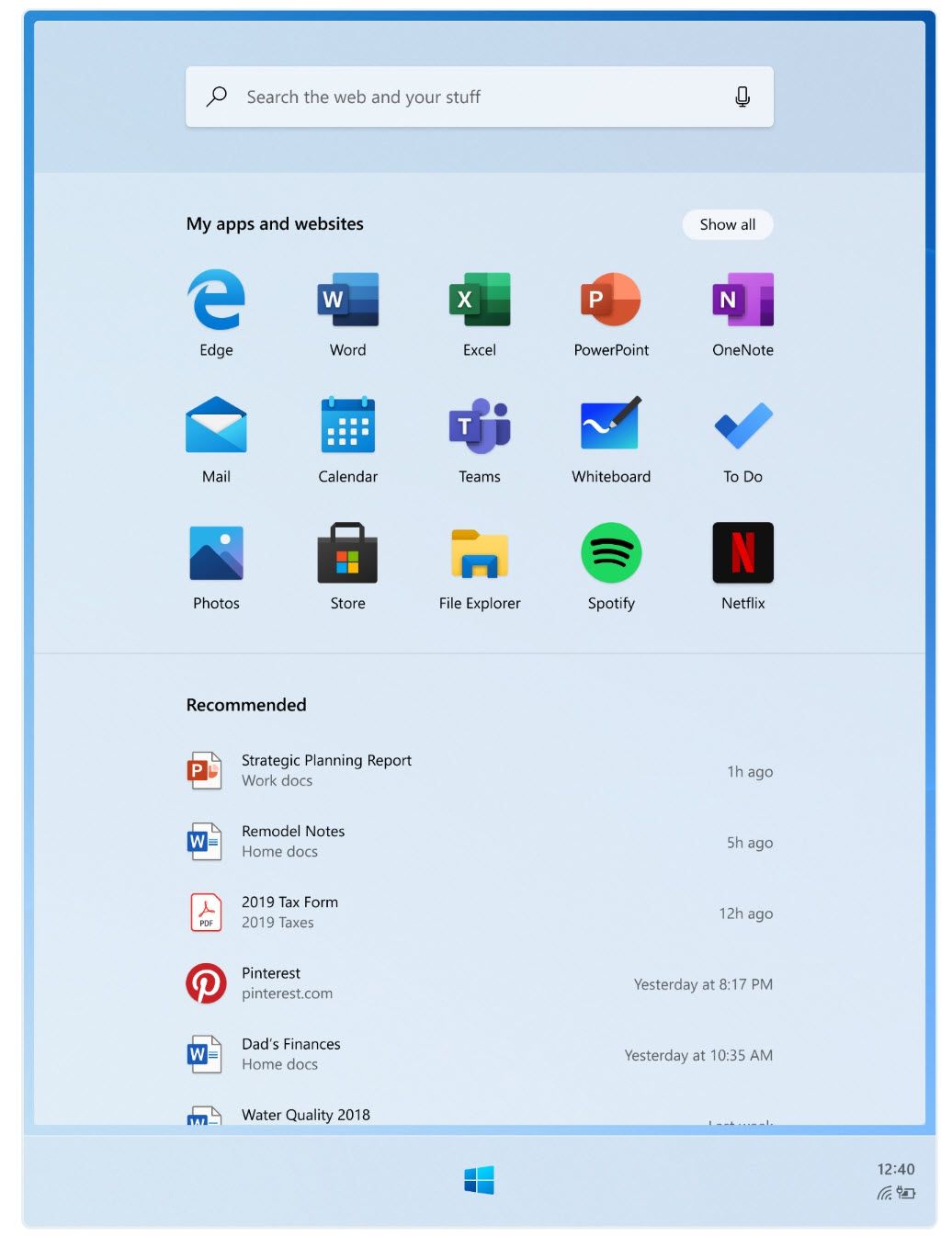
Windows 10X comes with a new Start Menu 'Launcher' experience as well. It has an attractive set of coloured icons and search bar at the top “to fuel a new era of productivity.”
The new pinned app icons ditch the flat and aesthetic live tiles pioneered by Windows 8 to offer more complexity and customization.
"Flat, monochrome icons look great in the context of colorful tiles, but as more icon styles enter the ecosystem, this approach needs to evolve," Microsoft said.
Live tiles were announced with Windows 8 and the feature was supposed to be a quick way for finding new information without opening apps. For example, live tiles display useful information such as the latest Weather, Mails or News on the Start screen without opening any apps.
Windows 10X taskbar
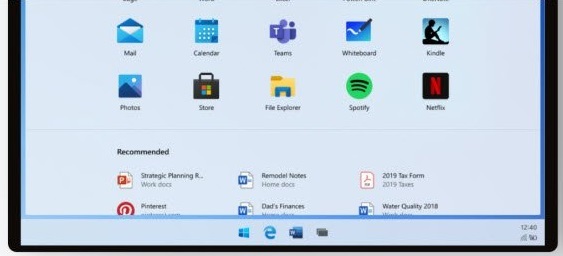
Windows 10X also comes with a new adaptive taskbar. According to a now-deleted leaked document, Microsoft is planning to make taskbar 'adaptable', so it would change depending on the device form factor.
For dual-screen devices, items like the Start button and apps are centered on the Taskbar.
In Windows 10X Emulator, Taskbar is actually customizable. You can change its size and make it look smaller. Users will also have the option to have taskbar icons left-aligned instead.
Action Center
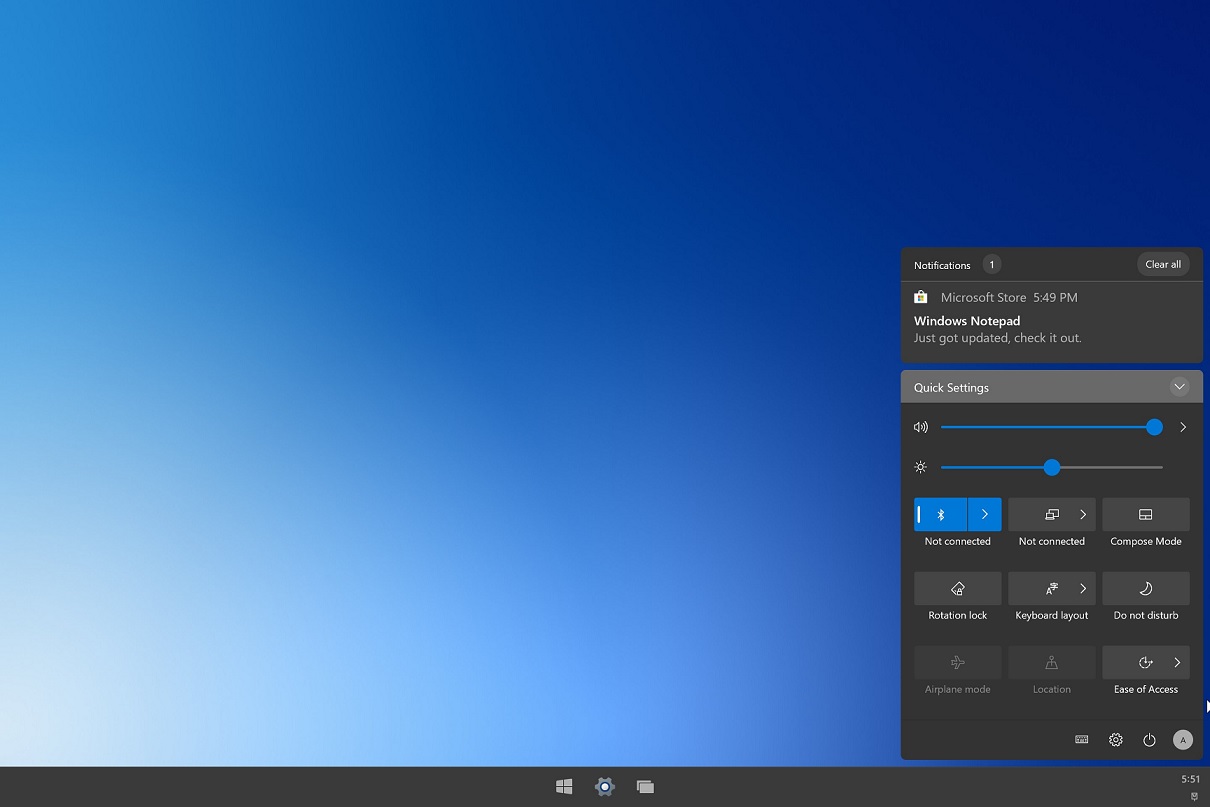
Action Center in Windows 10X is also getting a major overhaul and it finally puts more emphasises on quick actions. Notifications are housed above the quick actions in a separate box and the box is only visible when there is an unread notification.
The new Action Center also introduces new quick actions such as new volume controls, power options, and also battery percentage.
Containers
Containers are a big thing in Windows 10X and Microsoft claims that Windows 10X is separated from the apps and drivers. In Windows 10X, UWP apps, MSIX packages, and Win32 apps run inside a virtual-machine like container.
There's a container for Win32 apps to run all classic apps including old games and utilities.
MSIX containers will run inside the Win32 container and containers even have a traditional Windows directory tree with its own kernel, drivers, and registry.
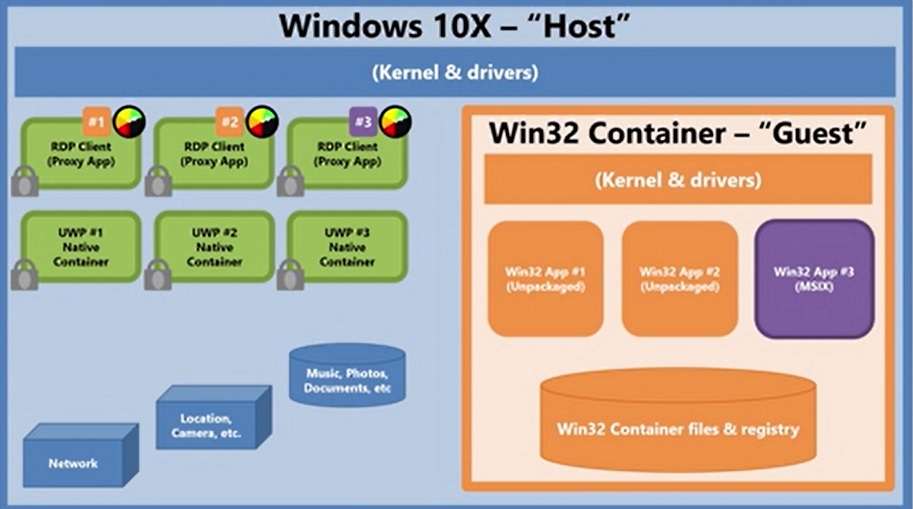
In other words, Win32 container is a virtual machine with much lower latency and higher integration. It has access to more resources to offer greater overall performance and container shuts down when Win32 apps are "inactive".
For better performance and longer battery, container won't run in the background. However, there are a few limitations. Microsoft says Win32 apps won't be able to use the system tray. Similarly, you cannot use apps or tools to modify the File Explorer experience.