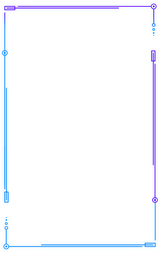What’s the Best Router for Gaming?
What Does a Gaming Router Do?
The router in your home is your portal to the internet. Your router is responsible for making sure the correct data reaches the correct device within your home network once it arrives. Gaming routers and regular routers aren’t so different. They approach networking in the same manner.
However, gaming routers come equipped with a few quality of service (QoS) features such as additional Ethernet ports, network prioritizing, the latest Wi-Fi standards, and multiple antennas to name but a few. Furthermore, some modern routers have cool integrations for Amazon Alexa and other smart home assistants, support for IFTTT recipes and extensions, as well as support for open source router firmware.
So, what are you looking for in a gaming router? The key to an excellent online gaming experience largely lies in two areas: your internet speed and bandwidth, and your network latency.
- Internet bandwidth and speed refer to the capacity of your internet connection and the rate of data arriving at your router. In most cases, faster is better.
- Latency refers to the time it takes for a packet of data to travel from your computer to the game server. Lower latency is better.
Latency is interesting to consider. Latency below 20 to 30 milliseconds is considered optimal. Anything above 150ms can start to give noticeable lag (where the network cannot cope with the inputs of the game resulting in stuttering and missed frames). The best gaming routers use their QoS features to push your latency as low as possible.
Let’s look at the five best gaming routers available right now.
1. The Best Wireless Gaming Router: Asus RT-AC5300

802.11ac | 802.11n | 4 x Gigabit Ethernet | 1 x USB 2.0 | 1 x USB 3.0 | Tri-band | MU-MIMO | 512 RAM | 1.4GHz Dual-Core processor | Dual WAN support
The Asus RT-AC5300 is a powerful gaming router that consistently scores highly across gaming and technology websites. The RT-AC5300 is a tri-band (dual band 5GHz, single 2.4GHz) MU-MIMO router with an excellent throughput rating. (The benefits of a tri-band router!)
Connectivity comes from 4 x Gigabit Ethernet ports along with wireless 802.11acn.
Furthermore, the RT-AC5300 has some of those cool IFTTT and smart home integrations, plus a delightful user interface to run your home network through. Oh, and it looks like a crazy upside-down spider. This alone should pique your interest, but are more antennas always better?)
The other features, including adaptive QoS, parental controls, dual WAN support, and the Asus Ai suite of router utilities make the Asus RT-AC5300 one of the best wireless gaming routers available.
Downsides? The single USB 3.0 port is a slight let-down but not a huge problem. Also, the RT-AC5300 is a fairly large router, so bear its larger-than-usual dimensions in mind before purchasing for a shoebox-sized New York apartment.
2. Powerful Gaming Router: Netgear Nighthawk XR700

802.11ad | 802.11ac | 802.11n | 7 x Gigabit Ethernet | 1 x 10 Gigabit SFP+ Ethernet | 2 x USB 3.0 | Tri-band | MU-MIMO | 1GB RAM | 1.7GHz Quad-Core processor
The Netgear Nighthawk XR700 is a router with some staggering specifications. The most notable—but also potentially most gimmicky—is the inclusion of the 802.11ad wireless standard.
The wireless “ad” standard theoretically transmits at up to 7,000Mbps (although Netgear suggests a maximum throughput of 4,600Mbps. However, it also uses frequencies in the 60GHz range (whereas your regular Wi-Fi uses either 2.4GHz or 5GHz).
Unless you have a device that operates in this frequency, you cannot make use of the additional throughput.
It is a quad-stream router that also packs in Beamforming+ to create more stable connections for a larger number of devices. Features such as geo-filtering (the router connects to the game server closest to your location to reduce lag), simultaneous dual-band Wi-Fi, and an additional 15 x 5GHz wireless channels give gamers more options than ever.
(Here’s how you pick the best wireless channels for your home network.) Furthermore, the Nighthawk XR700 doubles up as a Plex Media Server and comes with a six-month Amazon Cloud Backup subscription.
Downsides? Well, it does come with a fairly hefty price tag. The 802.11ad is a great feature, but it is unlikely that many users will make use of this standard. At least, not at the current time. Similarly, not many devices use the quad-stream 802.11ac wireless standard. A great investment for the future, perhaps?
3. Excellent All-Round Gaming Router: Asus RT-AC86U

802.11ac | 802.11n | 4 x Gigabit Ethernet | 1 x USB 2.0 | 1 x USB 3.0 | Dual-band | MU-MIMO | 512MB RAM | 1.8GHz Dual-Core processor | Dual WAN support
Asus’ RT-AC-86U is an excellent all-rounder and a bit of a budget gaming router model to boot. Packing a slightly more powerful processor than the newer Asus RT-AC5300, the RT-AC86U is one of the best gaming routers around.
It has a sleek, sensible design featuring three antennas, but does come with a slightly restrictive vertical mount stand.
Under the hood, the RT-AC86U comes with a bunch of router features specifically for gamers. These include adaptive QoS settings, a friendly and relatively intuitive router dashboard, Game Boost with WTFast support, and MU-MIMO for multiple user connections.
Furthermore, the RT-AC86U comes equipped with several Asus Ai Suite utilities, such as Trend Micro AiProtection that blocks malware and enforces parental router controls. The RT-AC86U is certainly one of the best all-round gaming routers you can buy.
Downsides? Not many, actually. The RT-AC86U only has one USB 3.0 port which will frustrate some users. Also, some users will find the vertical stand irritating as the router must stay in one position.
4. The Best Budget Gaming Router: Zyxel Armor Z2

802.11ac | 802.11n | 4 x Gigabit Ethernet | 1 x USB 2.0 | 1 x USB 3.0 | Dual-band | MU-MIMO | 512MB RAM | 1.7GHz Dual-Core processor
The Zyxel Armor Z2 is our second budget router, and it certainly gives the Asus RT-AC86U a run for its money. Although Zyxel is comparatively unknown with regards to gaming router hardware heavy hitters Asus, the Armor Z2 is one of the best budget routers for gaming.
One of the best Armor Z2 features is the configuration app, called Zyxel One Touch. You can easily setup and tweak your gaming router settings direct from your phone using this functional little utility. The router itself features MU-MIMO with quad stream beamforming, as well as StreamBoost.
(StreamBoost is a brand name for adaptive QoS on Qualcomm router chipsets that several other competing routers also have.)
Another excellent Armor Z2 feature is the extensive traffic monitoring tool which offers a huge range of management options. It looks pretty good, too.
Downsides? I’m nitpicking, but having two USB 3.0 ports instead of a single USB 2.0 and USB 3.0 would be better.
5. Gaming Router for Enthusiasts: TP-Link Archer C5400X

802.11ac | 802.11n | 802.3ab | 8 x Gigabit Ethernet | 2 x USB 3.0 | Tri-band | MU-MIMO | 1GB RAM | 1.8 GHz Quad-Core processor
This best gaming router list started with a spider, and so it will finish with a spider. The TP-Link Archer C5400X is—yes, you guessed it—another octa-antenna upside down dead spider robot. In other words, a powerful gaming router with eight antennas.
TP-Link’s Archer C5400X is another first-rate gaming router. The user interface is very easy to navigate, as well as easy on the eye.
Finding the numerous router QoS settings is simple, and it is no surprise to see this router consistently referred to “accessible” and “easy to set up.”
The C5400X also divides traffic into one of five categories:
- Gaming
- Streaming
- Surfing (general web traffic)
- Chatting
- Downloading
You can then easily monitor these to perfect your gaming performance.
Along with the powerful processor and a large amount of RAM, the C5400X has support for Amazon Alexa, as well as IFTTT integrations and recipes. The TP-Link Archer C5400X is another powerful gaming router, well suited for enthusiasts and large households.
Downsides? Like the Asus RT-AC5300, this router has a huge footprint. Also, given the number of options, some more fine-tuning would be a handy addition—but that might also be me nitpicking again.
Are Gaming Routers Worth It?
You can certainly gain some value with a gaming router.
Gaming routers manufactured in the last five years or so come with a huge array of special quality of service features to streamline your internet connection to your gaming device. The best gaming routers usually come equipped with some of the most powerful router hardware, too.
Figuring out exactly what you need from a gaming router is tricky, however. Check out these gaming router tips every gamer needs to know!