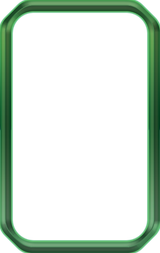Alienware's new Command Center comes with CPU, GPU and memory overclocking options
Dell's gaming-oriented arm is back with its all-in-one system utility known as Alienware Command Center, which now integrates overclocking options. As usual, there are two sides of this story, and many of those using Alienware notebooks or desktops that are just one or two years of age will not be able to enjoy all the goodies of the updated Command Center. Hopefully, Alienware will add more devices to the list of fully supported hardware in the coming months.
Alienware has recently posted the following message on Twitter: "AW Command Center is now better than ever! Now we offer CPU, GPU and memory overclocking options. Fine tune your system for optimal performance safely and easily with this updated overclocking utility. Available on current-gen #Alienware platforms with compatible components."
All the above is fine, but it raises a lot of questions regarding the supported gaming notebooks and desktops. As you can see in this video, the Alienware Command Center can be installed on Dell G-series and non-Alienware systems, but many handy features — such as the aforementioned overclocking capabilities — will not work.
Did you get your hands on the latest Alienware Command Center update? Feel free to give us all the details needed to get a better idea on what this piece of code and the range of compatible hardware. We are sure that Alienware or its co-founder Frank Azor will come up with more details in the near future, so stay tuned.