Earning

is easier than ever!
Everyone at Alienware Arena is a gamer at heart and we want to reward you for doing what you love. You can earn ARP just by playing games on Steam™ and watching participating streamers showcase their skills on Twitch.
But before you can start earning, we’ll need to make sure you’re set up correctly. Review the setup processes for both Steam™ and Twitch™ below.
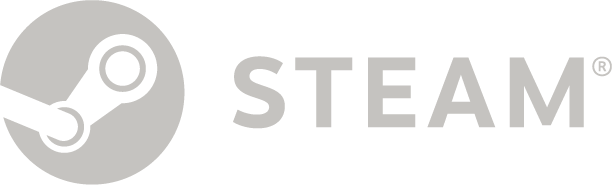
You can earn ARP just for playing games on Steam™. Every week, you can earn ARP by playing select games on Steam™.
Visit the quest page and select the game you want to earn ARP for. Select “Start Quest” and launch the game directly from Alienware Arena. Play for the required time and you’ll automatically earn points.
To earn points from Steam™, you will need to connect and set up your account so we can review your progress. Follow these steps:
How to Setup Steam™
- Connect your Steam™ account to your Alienware Arena account by visiting the account settings page and selecting the Steam™ icon. (Don’t have a Steam™ account?)
- Set your profile on Steam™ to public.
- Open Steam™ and navigate to your profile
- Select “Edit Profile” and navigate to “Privacy Settings”
- Change “My basic details”, “My profile”, and "Game Details" to Public.
- Uncheck "Always keep my total playtime private even if users can see my game details"

Notice:
- You must own and install the required game to complete the quests.
- We understand that not every game will be available to all our members. Along with showcasing our gaming partners and their brilliant creations, we try to include a diverse set of paid and Free-to-Play games.
You can earn points just by watching Twitch.tv. Watch participating streams when they are live and earn up to 15 ARP every day. Visit the Streams page for a list of live participating streams.
To start earning ARP, you’ll need to connect your Twitch™ account with Alienware Arena and enable a few options. Follow these steps:

How to Setup Twitch™
- Connect your Twitch™ account to your Alienware Arena account by visiting the account settings page and selecting the Twitch™ icon. (Don’t have a Twitch™ account?)
- While on a participating streamers page, you will see the ARP widget on the streamer’s about section.
- Grant access and login to Alienware Arena if you aren’t already.
- Watch the streamer to start earning!
Notice:
- You can only earn up to 15 ARP from Twitch™ a day.
- You can watch any participating streamer whenever they are live.
- Streamer schedules fluctuate. Occasionally, there will not be an active stream available to earn ARP from.