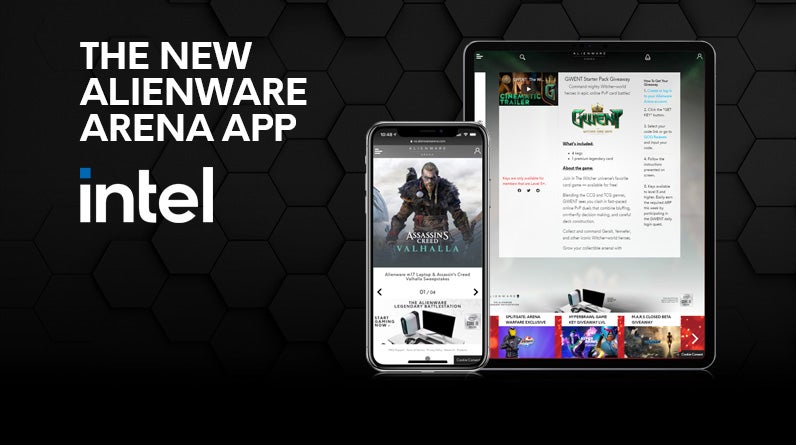Select All / None
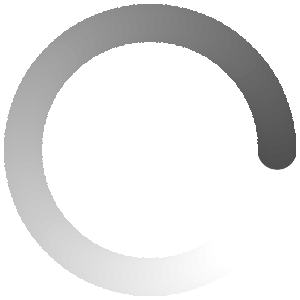
Robocraft Alienware Pack Giveaway
To help celebrate the Alienware's 20 year anniversary we've managed to get the talented indie studio Freejam to create an exclusive bundle for their celebrated free-to-play PC game, Robocraft.
In Robocraft, players can build insane, fully customizable robot battle vehicles that drive, hover, walk and fly utilizing an easy-to-use block-based editor and then take those creations online!
There are dozens and dozens of different weapons, creative blocks and movement options to choose from. Want to build a car with spider legs? You can do that. How about a hover mech with Gatling guns for arms? Yep, Robocraft has you covered.
The Limited Edition Alienware Bundle Features:
- Exclusive Alienware-themed Alien Cosmetic with new glow effects
- Holo-flag commemorating 20 years of Alienware
- 6 Protonium Salvage Crates bursting with new items
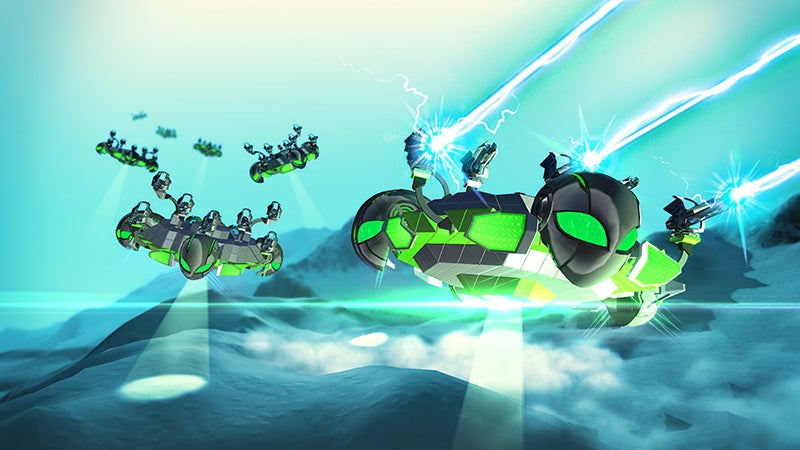
About the Game
Robocraft is a free-to-play game for the PC which allows players to build insane, fully customizable robot battle vehicles that drive, hover, walk and fly in the free-to-play action game Robocraft. Add weapons from the future and jump in the driving seat as you take your creation into battle against other players online! Play for free on Steam.
BUILD - Combine blocks in an easy-to-use editor interface to create a futuristic robot battle vehicle armed with dozens of different weapon options.
DRIVE - Jump into the pilot seat and test out your robot design against AI. Jet cars, tanks, flying warships, helicopters, drones; almost any vehicle is possible in Robocraft!
FIGHT - Battle online in vast battlefields against players from all over the world on dedicated servers.
How To Get Your Giveaway
- 1. Create or log in to your Alienware Arena account.
- 2. Click the "GET KEY" button.
- 3. Install and open Robocraft for free.
- 4. When in the mothership, press the ‘escape’ key to activate the ‘pause menu’.
- 5. With the ‘pause menu’ active, click on “ENTER CODE”.
- 6. Type or paste your promotional code into the text box.
- 7. If you typed the code correctly, a confirmation window will appear.
The Elder Scrolls Online Grand Gold Coast Experience Scroll Key Giveaway

Get your key before they run out!
LEARN MORE
Meta-Ghost Prologue Steam Key Giveaway

Get your key before they run out!
LEARN MORE
Gemini: Binary Conflict Supporter Pack Key Giveaway

Get your key before they run out!
LEARN MORE
Zero King Combat Beta & Alienware Ship Key Giveaway

Get your key before they run out!
LEARN MORE
One Month of Discord Nitro Exclusive Key Giveaway

Get your key before they run out!
LEARN MORE
Warframe Ephemera Pack Key Giveaway

Get your key before they run out!
LEARN MORE
The Beast Inside Steam Game Key Giveaway

Get your key before they run out!
LEARN MORE
Morkredd Steam Game Key Giveaway

Get your key before they run out!
LEARN MORE
Report Content
Error!
Success!